Cashing In via GCash and PayMaya at PLUSPH

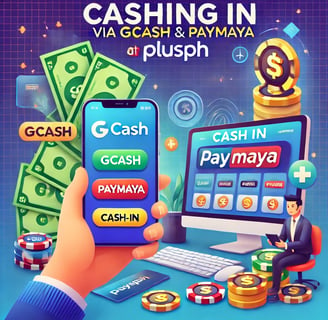
Leave Comment/ By G /Nov 07, 2024
Cashing In with GCash
Step 1: Open Your GCash App
Start by launching your GCash app on your smartphone. Make sure you’re logged in to your account and have sufficient funds available for the transaction.
Step 2: Go to the PLUSPH Website or App
Next, navigate to the PLUSPH website or open the PLUSPH app. Log in to your account using your registered credentials.
Step 3: Navigate to the Cash In Section
Once logged in, go to the “Cash In” section of your account dashboard. Here, you will find various payment options available for adding funds.
Step 4: Select GCash as Your Payment Method
Choose GCash from the list of available payment methods. You’ll be directed to enter the amount you wish to deposit.
Step 5: Confirm Your Transaction
After entering the desired amount, you’ll be prompted to confirm the transaction. Review the details and click “Confirm.” You may be redirected to the GCash app to complete the payment.
Step 6: Complete the Payment in GCash
Follow the prompts in the GCash app to authorize the transaction. Once the payment is successful, you’ll receive a confirmation notification, and your PLUSPH account will be credited instantly.
Cashing In with PayMaya
Step 1: Open Your PayMaya App
Start by opening the PayMaya app on your device. Ensure you’re logged in and have enough balance to cover your cash-in amount.
Step 2: Go to the PLUSPH Website or App
As with GCash, head over to the PLUSPH website or launch the PLUSPH app. Log in to your account if you haven’t already.
Step 3: Navigate to the Cash In Section
Locate the “Cash In” section in your account dashboard. Here, you will find various options for depositing funds.
Step 4: Select PayMaya as Your Payment Method
From the list of payment methods, select PayMaya. Enter the amount you wish to deposit into your PLUSPH account.
Step 5: Confirm Your Cash In Amount
Review the transaction details before confirming your cash-in amount. Click “Confirm” to proceed.
Step 6: Complete the Payment via PayMaya
You will be redirected to the PayMaya app or prompted to complete the transaction within the app. Follow the instructions to authorize the payment. Once successful, you’ll receive a notification, and your account will be funded almost immediately.
Tips for Cashing In
Double-check your payment details: Ensure that the amount you are entering is correct before confirming the transaction to avoid any errors.
Keep your apps updated: Always make sure that your GCash and PayMaya apps are up to date to prevent any technical issues during the transaction.
Contact Customer Support: If you encounter any issues while cashing in, don’t hesitate to reach out to the PLUSPH customer support team for assistance.
Conclusion
Cashing in via GCash and PayMaya at PLUSPH is designed to be fast and hassle-free, allowing you to enjoy your gaming experience without delay. By following these simple steps, you can easily manage your funds and focus on the excitement of your favorite games. Join PLUSPH today and start your gaming journey with ease!


