Guidelines for Resetting Your Password at PLUSPH
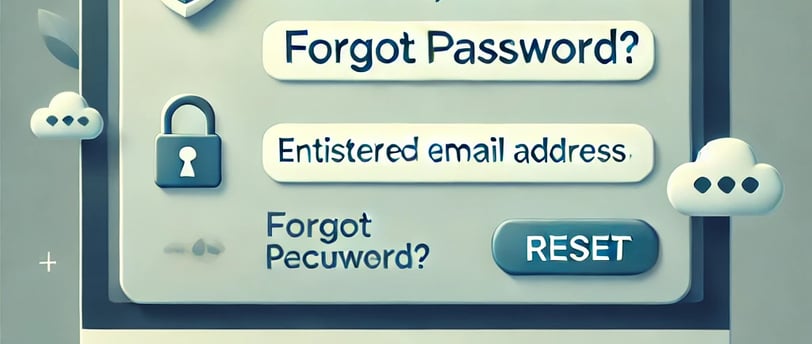

Leave Comment/ By D /Nov 07, 2024
Step 1: Go to the Login Page
Visit the PLUSPH website and click on the “Login” button at the top right of the homepage. On the login screen, look for the “Forgot Password?” link just below the password field.
Step 2: Click “Forgot Password?”
Clicking the “Forgot Password?” link will take you to the password reset page. This is where you’ll start the process of creating a new password.
Step 3: Enter Your Registered Email Address
On the password reset page, enter the email address associated with your PLUSPH account. Make sure to use the correct email, as PLUSPH will send a reset link to this address.
Step 4: Check Your Email for the Reset Link
Once you’ve submitted your email address, check your inbox for a message from PLUSPH with the subject “Password Reset Request.” If you don’t see the email right away, be sure to check your spam or junk folder.
Step 5: Click the Reset Link
Open the email and click on the reset link provided. This link will direct you to a secure page where you can create a new password for your PLUSPH account.
Step 6: Create a New Password
On the reset page, enter a new password that is strong and unique. It’s recommended to use a mix of letters, numbers, and symbols to enhance security. Confirm the new password, then click “Submit” to finalize the reset.
Step 7: Log in with Your New Password
Return to the PLUSPH login page and enter your new password along with your email or username. Click “Login” to access your account securely.
Additional Security Tips
Enable Two-Factor Authentication (2FA): For added security, consider enabling 2FA on your PLUSPH account if available.
Use a Password Manager: Password managers help you create and store complex passwords securely.
Need Help?
If you encounter any issues during the password reset process or don’t receive the reset email, the PLUSPH customer support team is available 24/7 to assist. Simply reach out to us, and we’ll ensure you regain access to your account quickly and securely.
By following these steps, you can reset your PLUSPH password with ease and peace of mind. Enjoy your gaming experience with PLUSPH, knowing your account is safe and secure!


